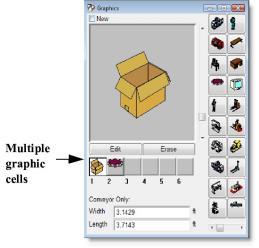
You are here: Building the Model: General Elements > Entities > Defining Multiple Entity Graphics
Entity types can be assigned more than one graphic to represent the entity at various stages of production or traveling in different directions. An entity representing a loan application could be assigned three graphics: the first representing the application before a credit check has been received, the second representing the application after receiving the credit check but before the loan is approved, and the third representing the application after the loan is approved. During the simulation, the application’s status could be shown by adding additional graphics to represent each state of the loan process using the GRAPHIC statement (see Graphic for information).
How to define multiple graphics for an entity type:
1. Uncheck the New box on the Entity Graphics window. Numbered graphic cells appear in the Entity Graphics window.
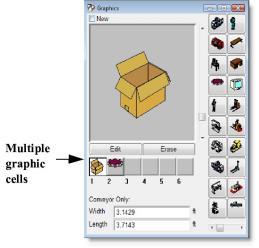
2. Click on the desired cell.
3. Select a library graphic from the graphics menu.
4. Repeat steps two and three until all the desired graphics have been assigned to the entity type.
The graphic that represents an entity during a simulation will be the first in this series until an entity's graphic is changed with the GRAPHIC statement.